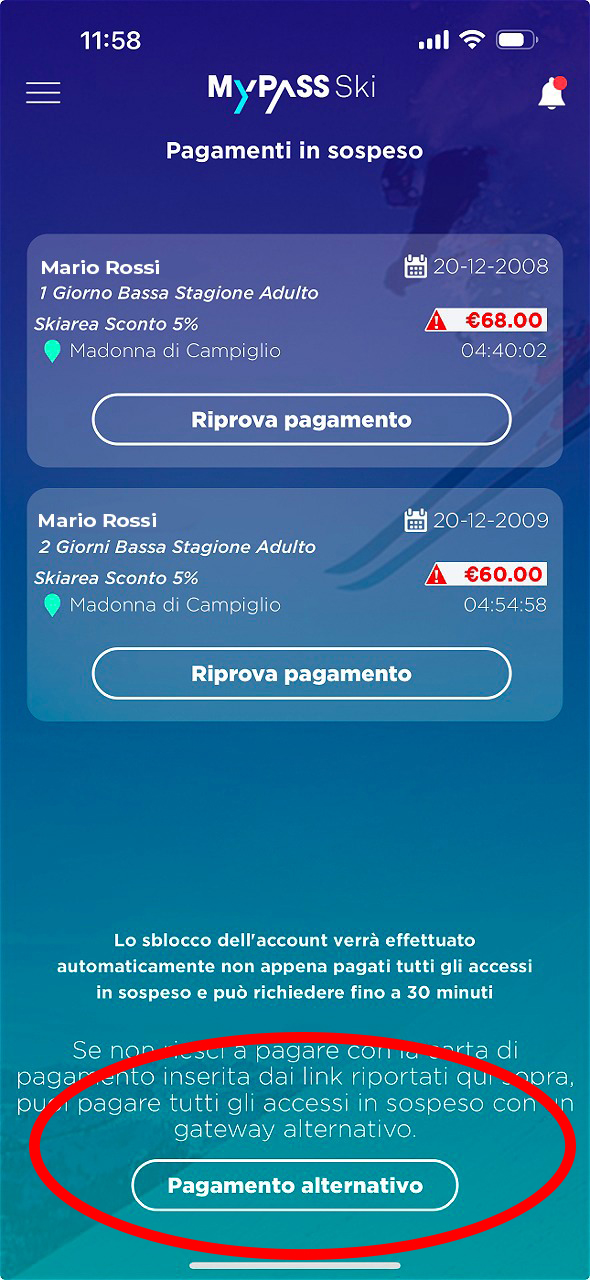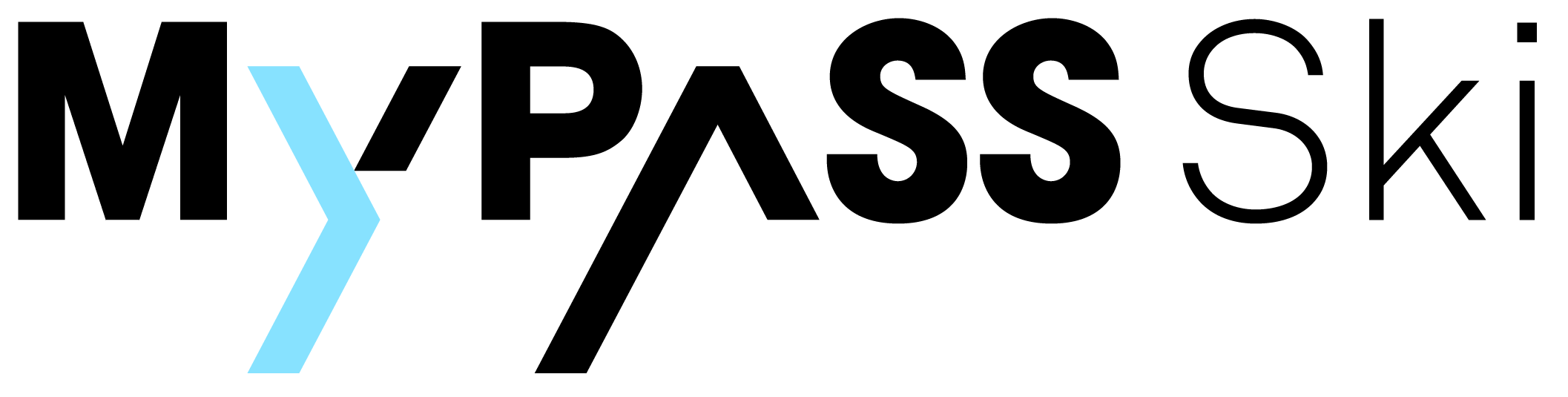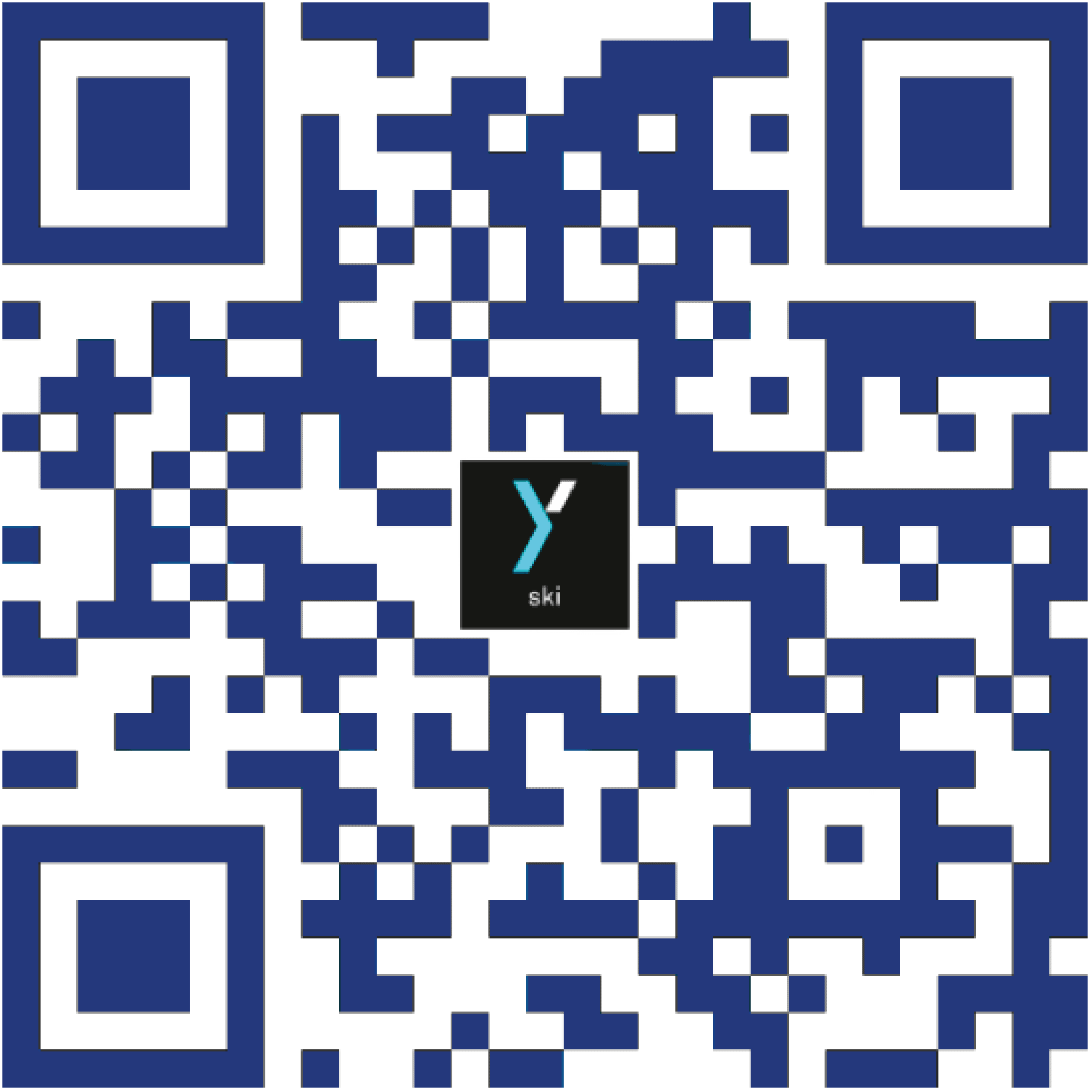PAYMENT ISSUES
If you encounter payment problems and cannot solve them with the payment card you entered, you can use an alternative payment channel (gateway), within the MyPass Ski app.
1
Download the MyPass Ski App
Find the MyPass Ski app in the major stores (Apple Store or Google Play) and download the app.
2
Sign in to your Account
Open the app and enter the email and password you used to register for MyPass Ski. If you have trouble logging in, please consult our support center at the account section
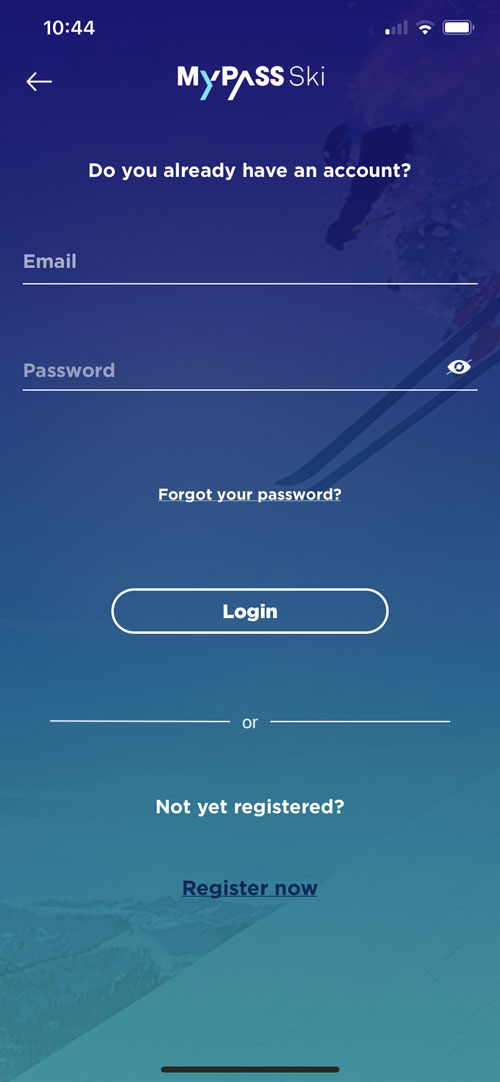
3
Access the drop-down menu
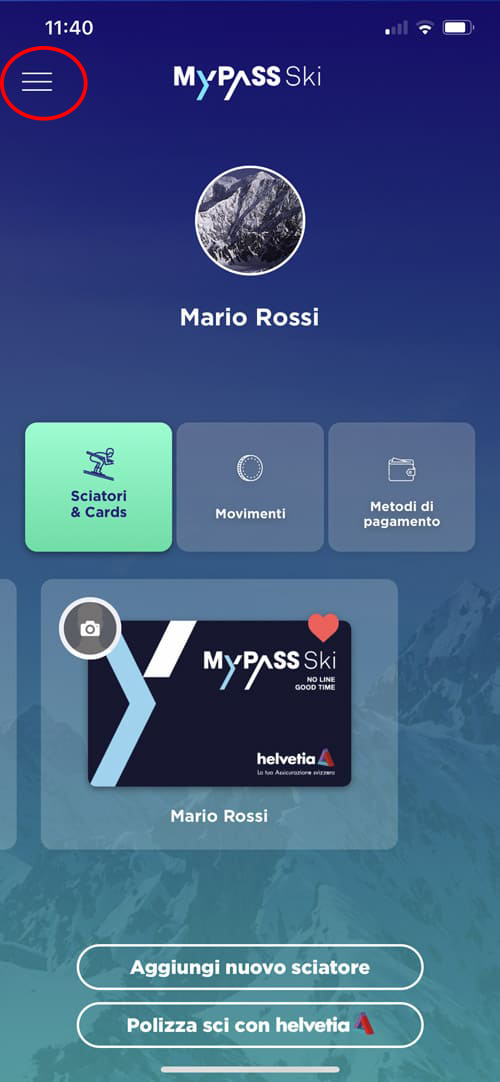
4
Select Pending Payments
Click on the ‘Pending Payments’ section.
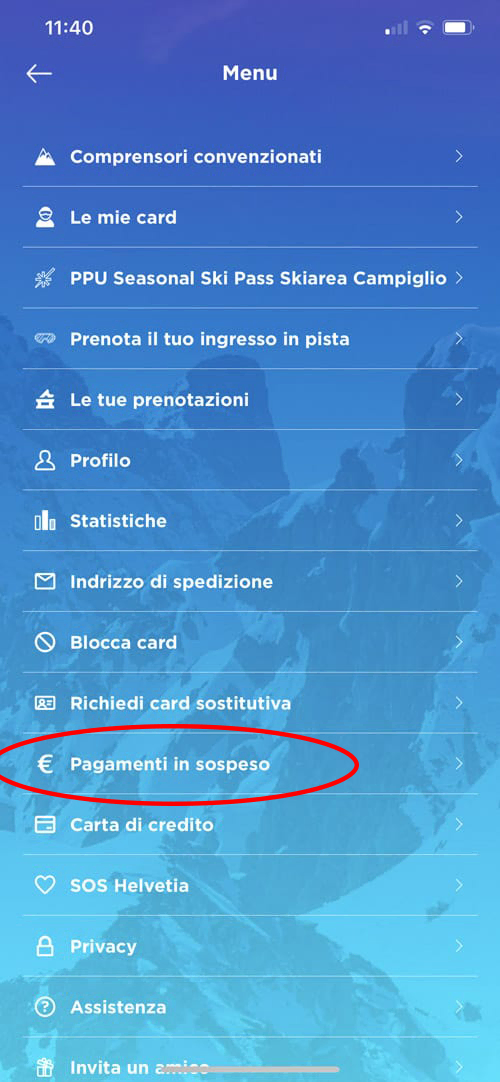
5
Alternative Payment
You will find the “Alternative Payment” option directly on the Pending Payments page. Select it to proceed with an alternative payment method.