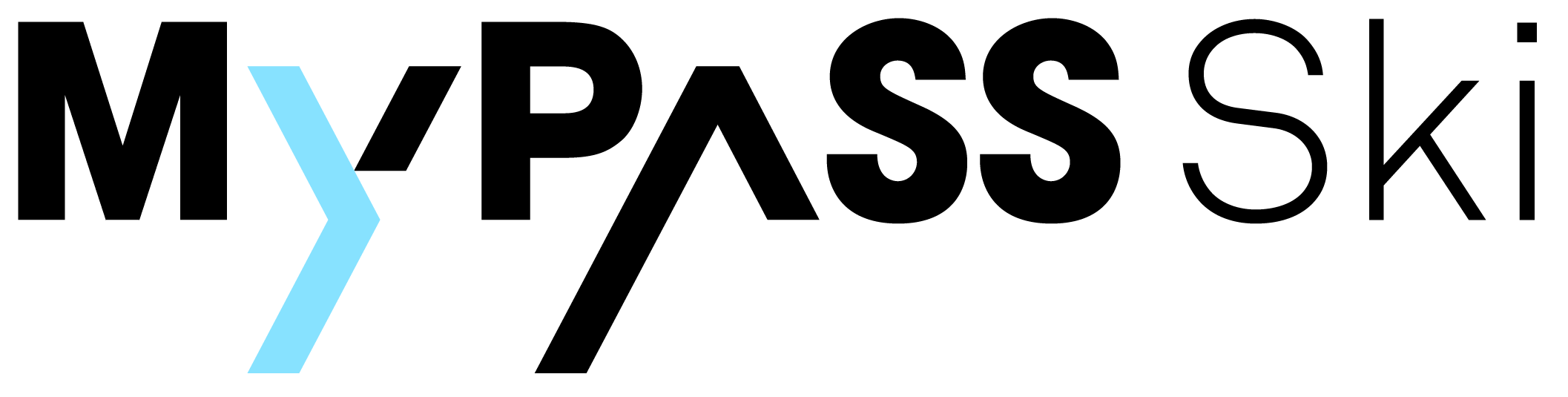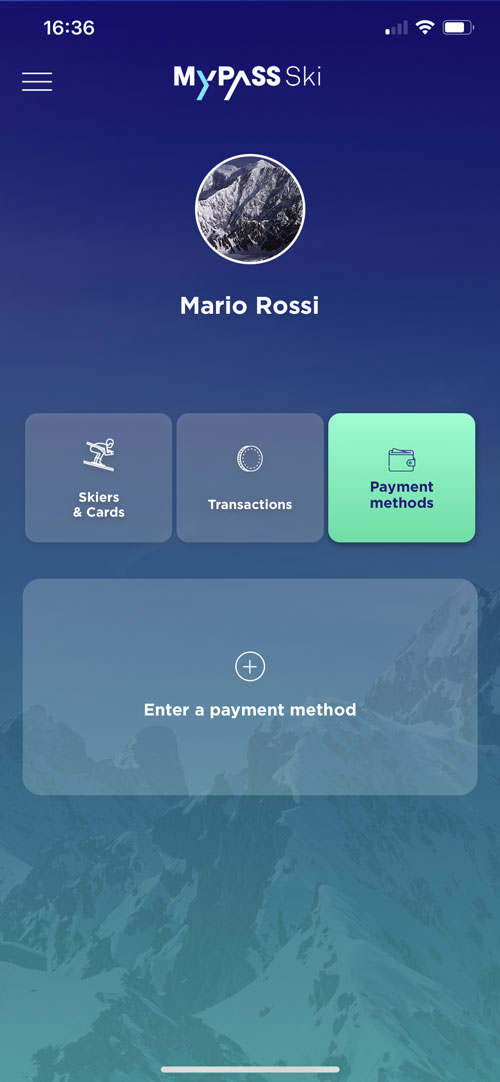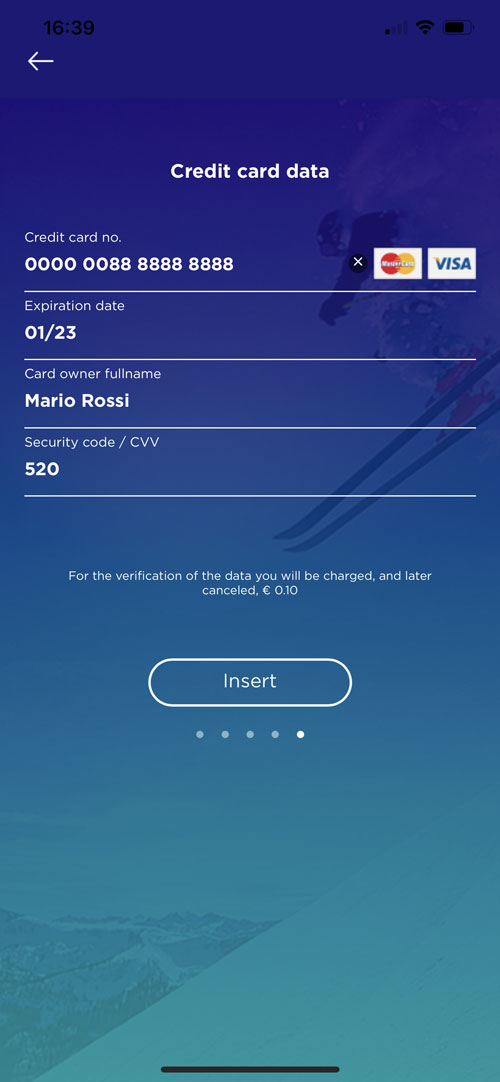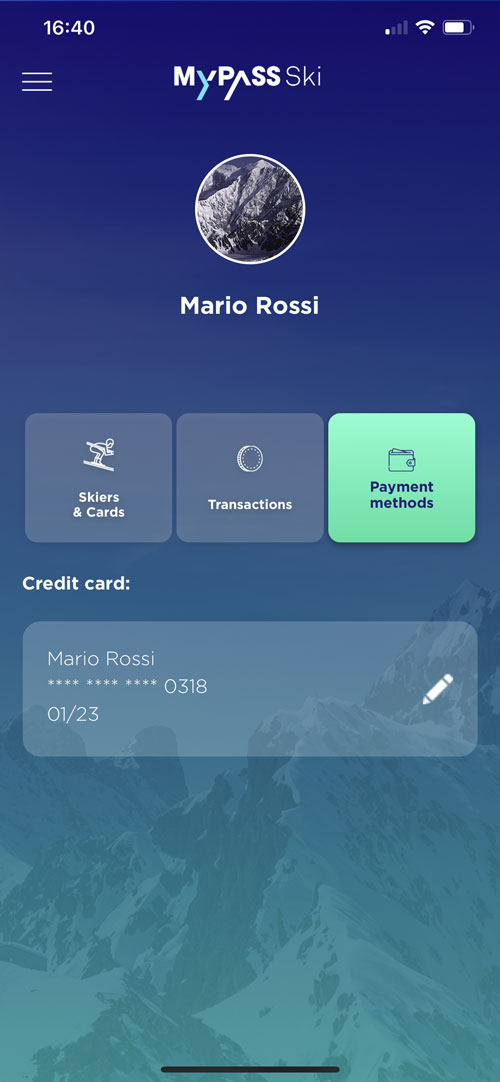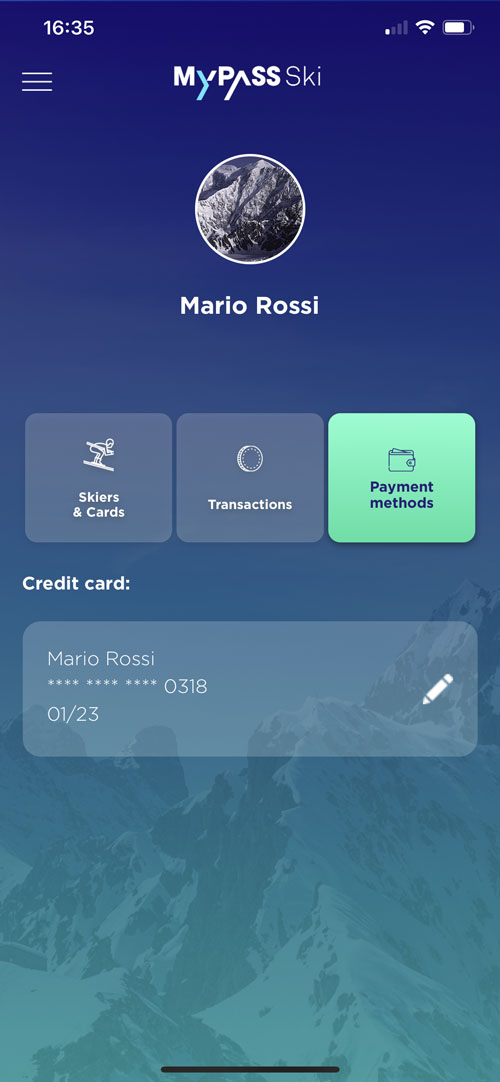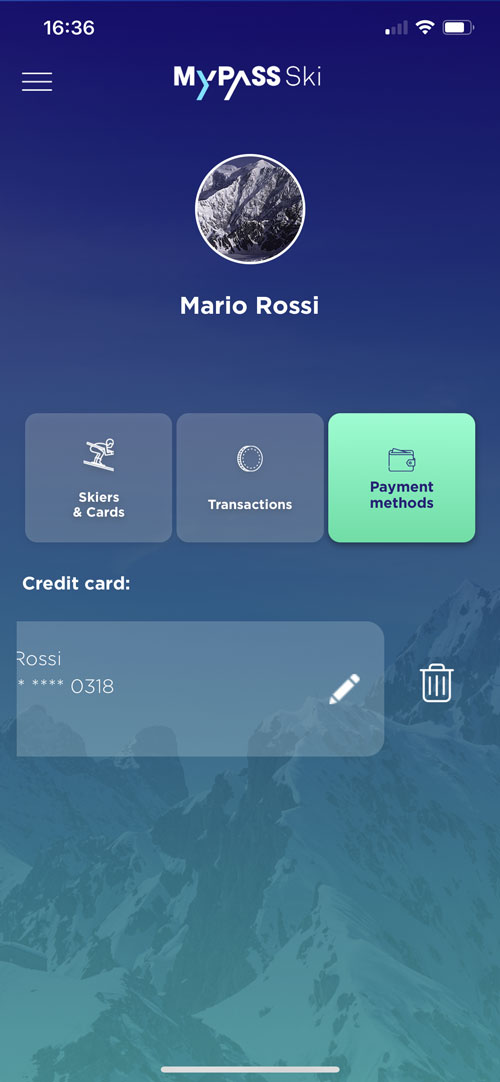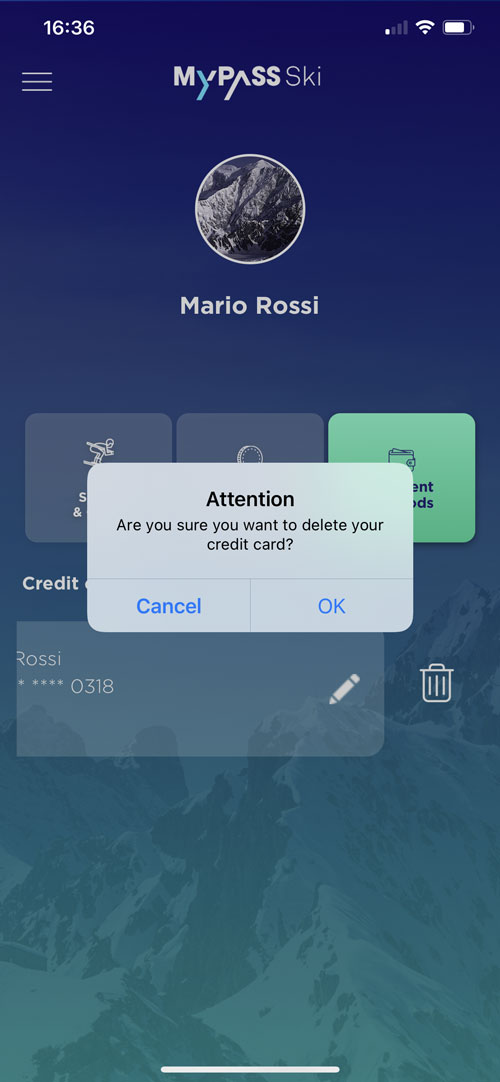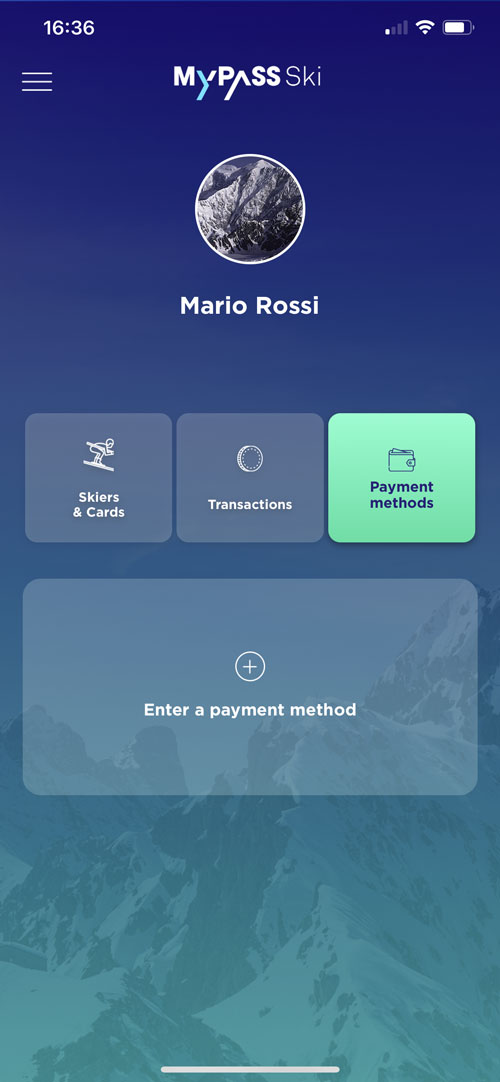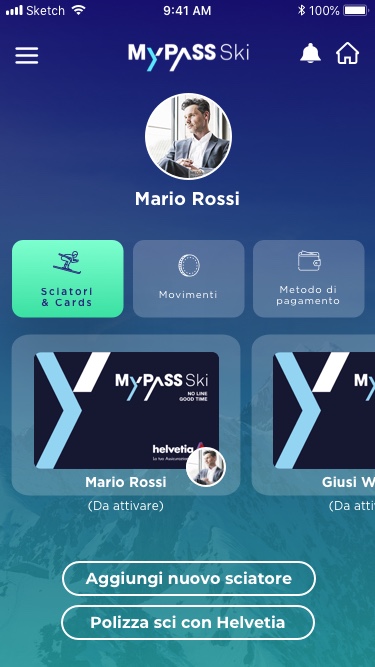PAYMENTS
You can enter the payment method by logging into your MyPass account from the app or website, and clicking on User Area > Payment Methods > Enter a payment method.
You can change your payment method at any time by logging in from the app or site to your User Area > Payment Methods and clicking on the little pencil symbol next to the credit card information already associated.
You can delete the payment method at any time by logging in from the app or site, to your User Area > Payment Methods and by scrolling to the left, the small trash can symbol appears that can be used for data deletion.
Credit, debit and prepaid cards active on Visa or Mastercard circuit are accepted.
You can check all the charges for skiing days by accessing your User Area from the app or from the website, using the “Payments” button.
Each MyPass user can activate at most one account with the same email. However, it is possible to link the same credit card to two different MyPass accounts.
It is also possible to link multiple skiers (card holders) on the same account: each card is personal and non-transferable, in the name of the person who will use it (first name, last name and date of birth).
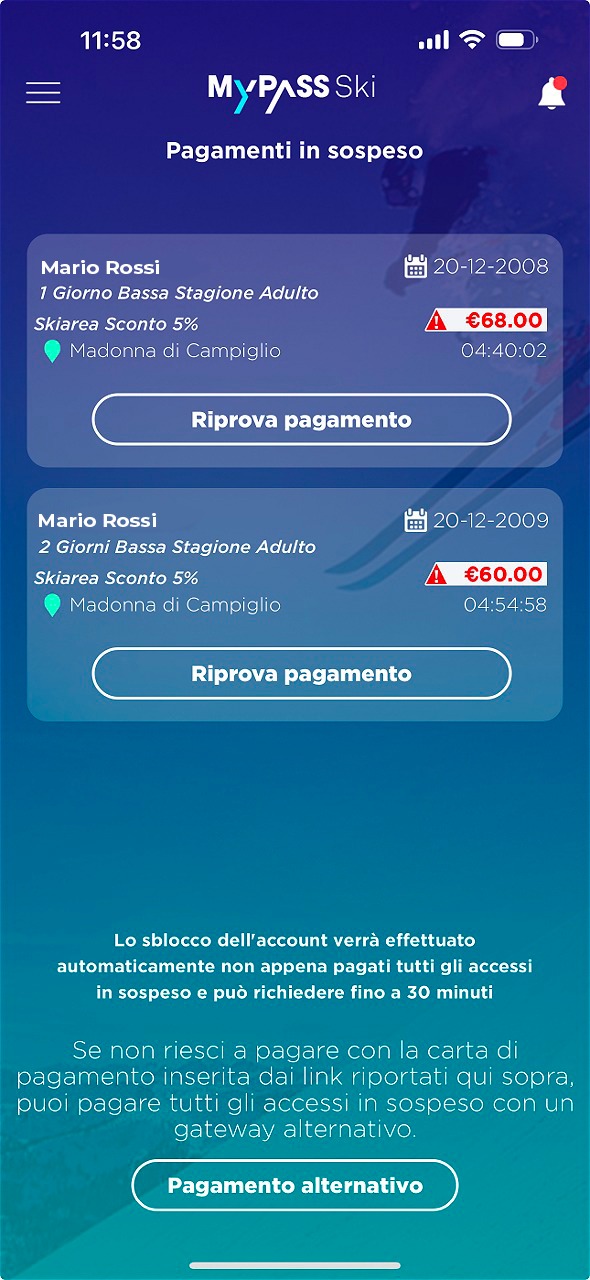
Can’t complete a payment? Open the app, visit the “Pending Payments” section, then hit “Retry Payment.”
If you are experiencing difficulties and are sure of the availability and validity of your card, press on the “Alternative Payment” option.
If problems persist, please contact our customer service department
Invoices can be requested for payments related to the cost of the MyPass Ski service (service activation/renewal, replacement card and additional card) by sending an email to [email protected]
MyPass Ski cannot provide invoices related to ski day payments; if needed, we recommend contacting the ski area in question.
WELFARE
BitQ is a multichannel ticketing platform specifically for B2B markets. It aims to serve the b2b world in the simple and effective creation, distribution, and management of tickets, coupons, and vouchers (i.e., digital securities).
For the past few years BitQ has partnered with MyPass, whereby holders of a BitQ wallet (welfare) can use it in the MyPass Ski app, in addition to or as an alternative to a Credit Card.
You don’t have to do anything. BitQ credit is automatically recognized during registration, and can be viewed in the MyPass Ski app in the “Payment Methods” section.
Insurance is compulsory from January 2022 and must be taken out independently by the skier, choosing the type that suits him or her best from the various insurance proposals on the market.
Insurance is a service untied from MyPass.
The most common situation is that one has registered with an email at BitQ, and with a different email through MyPass (generally the company email is used for BitQ registration, and the personal email is used for MyPass registration). For this reason, automatic association during registration cannot be done.
In this case, it is necessary to call MyPass support, which will associate the BitQ account with the MyPass account and solve the problem.
A BitQ snow ticket is worth €6.
Let’s take an example, to clarify: the user has a remaining credit of 2 snow tickets (for a total of 6€ * 2 = 12€). The next ski trip results in a charge of 7€. The system will have to use both 2 snow tickets, because one alone would not be enough. Therefore, the remaining 5€ is considered as lost credit.
The availability of 10 snow tickets for each skier associated with the user is required.
Didn't find the answers you were looking for?
Contact us!
Contattaci!